Year-round Partner
Year-round partner, one monthly fee
As your year-round partner, we can develop a customized program for you and provide the capabilities you need for a set monthly fee. Typically, we achieve economies of scale that lower your costs compared to having these functions in-house or using separate vendors for each service.
Tying functions together gives us a better understanding of your complete financial picture, so we can give you more timely and useful advice to help maximize profitability, minimize taxes and reach your financial goals.
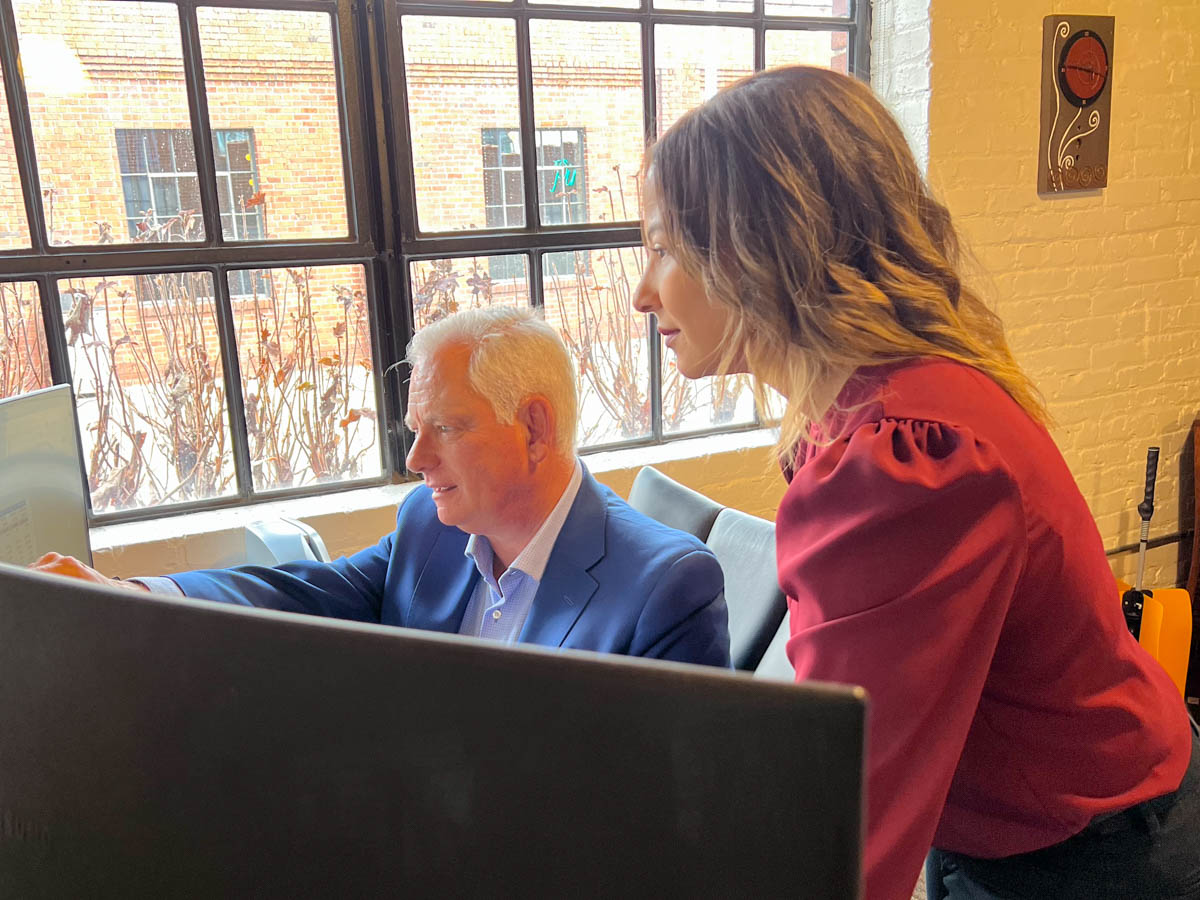
Year-round outsourced financial management
The less you worry about these functions, the more time you can devote to your core business and customers.
